Setup Guide
This an Installation Guide and how to use your subscription.
Ready for a TV revolution? Here’s why you’ll love us:
1️⃣ Endless Entertainment: Dive into live TV, movies, and more.
2️⃣ HD/4K Quality: Enjoy crystal-clear streaming.
3️⃣ Easy Setup: No tech skills needed.
4️⃣ Multi-Device: Watch on your terms.
5️⃣ Affordable Plans: More content, less cost.
How to setup IPTV on Fire TV Stick
1: From the home screen of your device, hover over the Find option.

2. Click Search.

3. Search for and select Downloader.

4. Choose the Downloader app.

5. Click Download.

6. Once the app finishes installing click Open.

7. Return to the home screen and open Settings.

8. Click My Fire TV.

9. Choose Developer options.

10. Click Install unknown apps.

11. Find the Downloader app and click it.

12. This will turn Unknown Sources to On for the Downloader app. This will enable side-loading on your device.

13. Launch Downloader.

14. Click Allow.

15. Click OK.

16. Type the following URL exactly as shown here: https://www.iptvsmarters.com/smarters.apk
and click Go.

17. Wait for file to download.

18. Click Install.

19. Click Done.
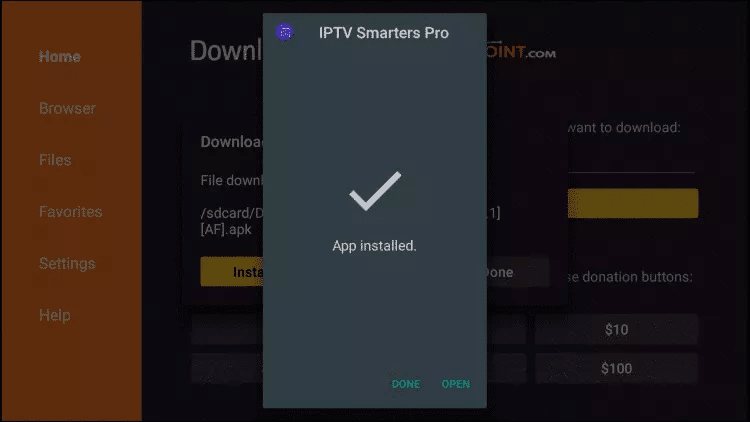
20. Open IPTV smarters then select Login with Xtream codes api.
21. Enter the login details that we sent you via Whatsapp or Email or Chat
Step 1: Start by downloading IPTV Smarters app through this URL : https://www.iptvsmarters.com/smarters.apk
Step 2: Open the app once downloaded and Enter the login details.
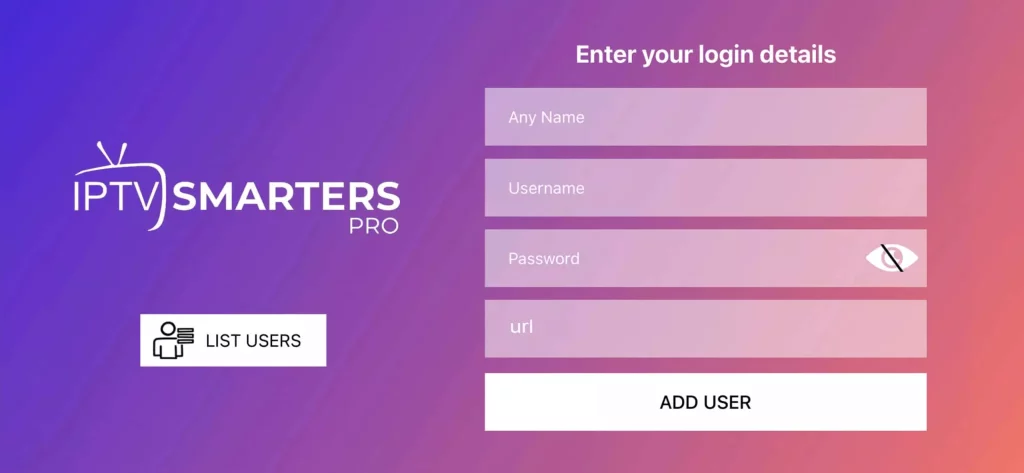
Step 3: Enter the login details that we have provided you after you get a subscription with us
Any Name : Put a nickname you want.
Username : We sent it via email.
Password : We sent it via email.
Url : Host url we sent it via email.
Step 4: Now Click on “ADD USER” to proceed to the next section.
Wait some seconds.
Step 5: Now click on “Live TV” icon as depicted in the image via a red arrow.
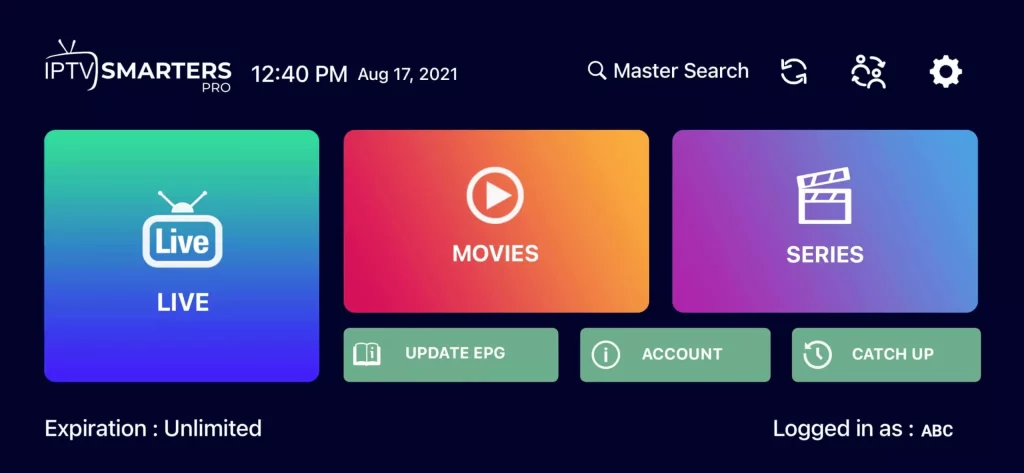
Step 6: Now you must select the channel group that you want to watch and proceed to the next section.
Step 7: Now you must click on the channel name and then double click on the small screen to turn into full screen as the final step.
Happy watching. If you have any issues, please don’t hesitate to contact us.
Step 1: Start by downloading IPTV Smarters app through this URL : https://apps.apple.com/in/app/smarters-player-lite/id1628995509
or you can search for it on App store. install the app on your IOS device.
Step 2: Open the app once downloaded and Enter the login details.
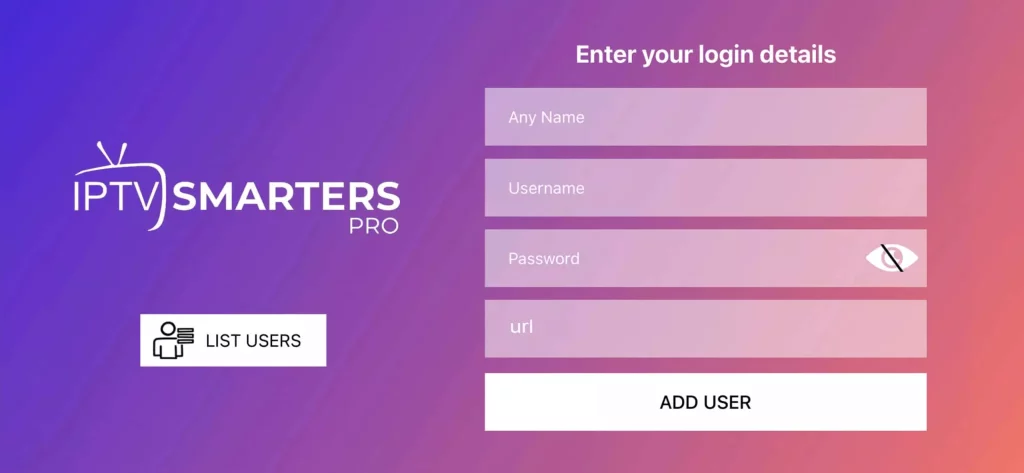
Step 3: Enter the login details that we have provided you after you get a subscription with us
Any Name : Put a nickname you want.
Username : We sent it via email.
Password : We sent it via email.
Url : Host url we sent it via email.
Step 4: Now Click on “ADD USER” to proceed to the next section.
Wait some seconds.
Step 5: Now click on “Live TV” icon as depicted in the image via a red arrow.
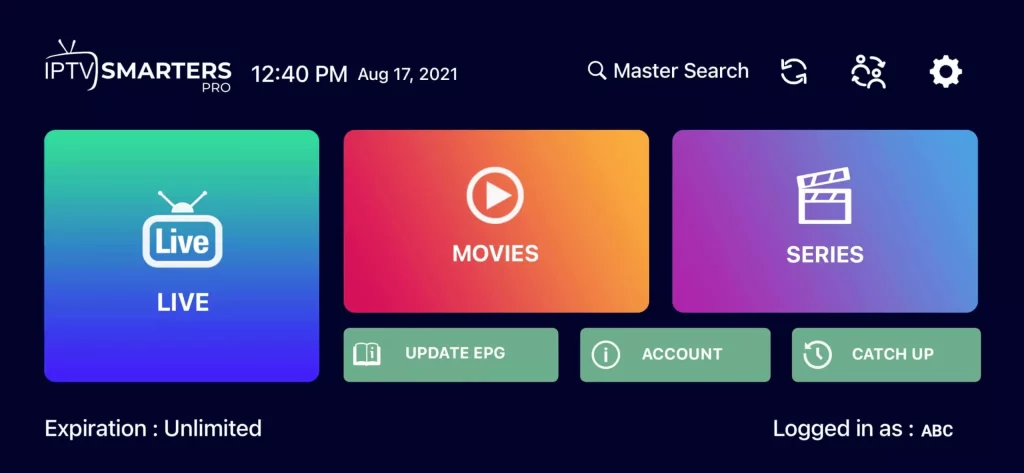
Step 6: Now you must select the channel group that you want to watch and proceed to the next section.
Step 7: Now you must click on the channel name and then double click on the small screen to turn into full screen as the final step.
Happy watching. If you have any issues, please don’t hesitate to contact us.
Windows Method:
Download IPTV Smarters app through this URL : https://www.iptvsmarters.com/download?download=windows
MAC Method:
Download IPTV Smarters app through this URL : https://www.iptvsmarters.com/download?download=mac
1. Open your Roku device and click the following buttons on your remote:
- Home button 3 times
- Followed by the Up button twice
- Then Right button once
- Left button once
- Right button once
- Left button once
- Right button once




 +
+  +
+  +
+  +
+  +
+ 
2. This will then launch the “Developer Options” screen
IMPORTANT: You must make note of the provided URL that we will use later.
In this instance, the URL is http://192.168.1.22. Yours will be different
Click Enable installer and restart
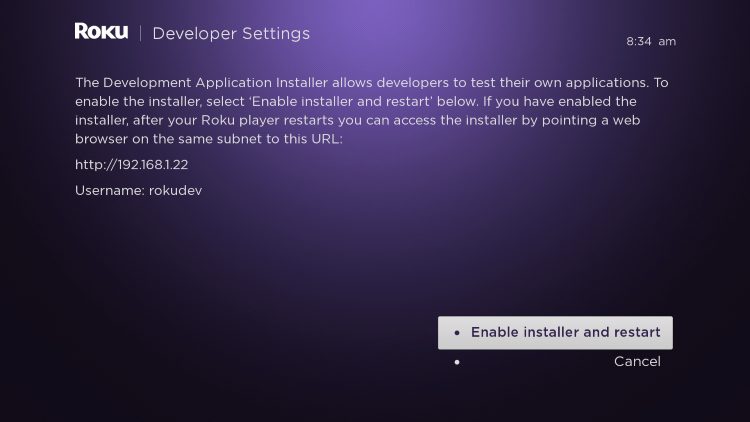
3. Scroll down and click I Agree to Developer Tools License Agreement
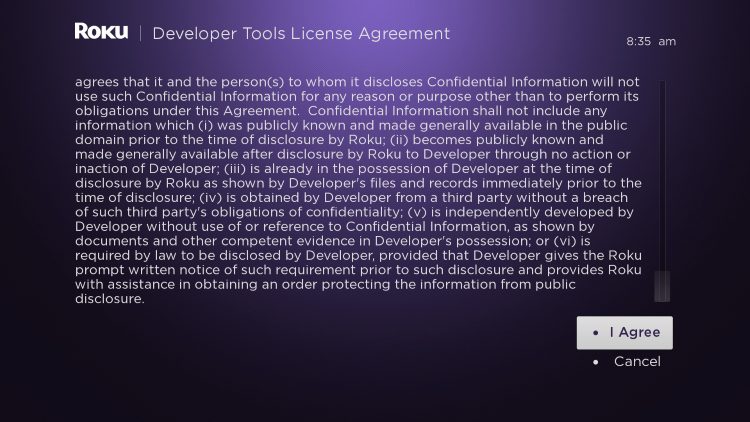
4. When prompted, enter a PIN Number of your choice and click Set password and reboot

5. Your device will restart
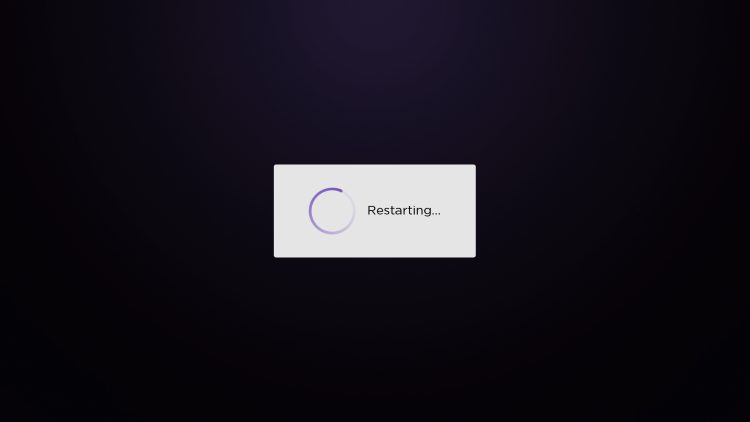
6. Enter the Developer Settings prompt again (Step 1) to make sure Developer settings are enabled
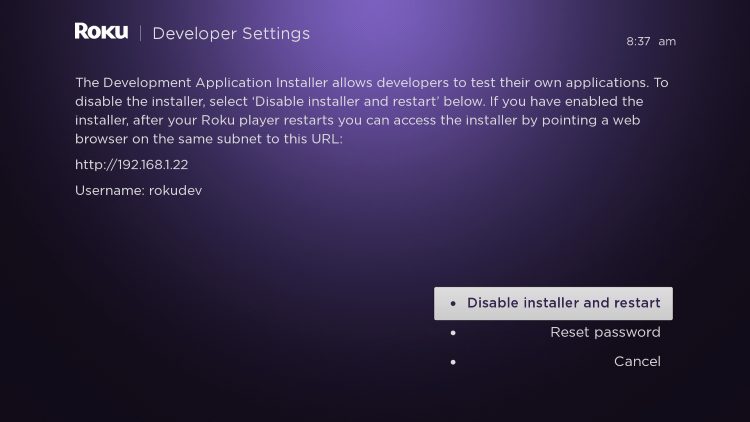
7. We will now open a browser on our computer and go to my.roku.com. Enter your account information and click Sign in
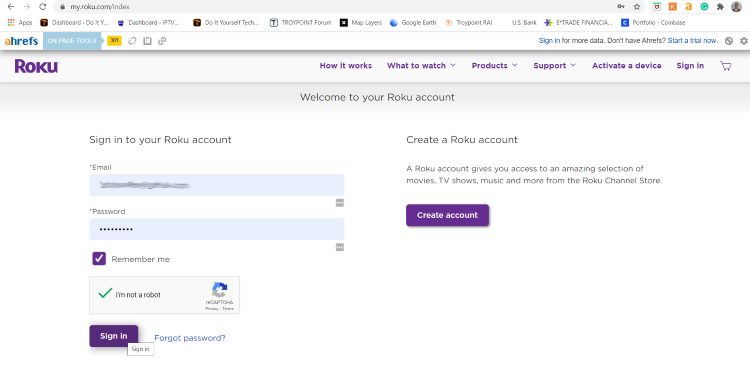
8. Choose Add channel with a code
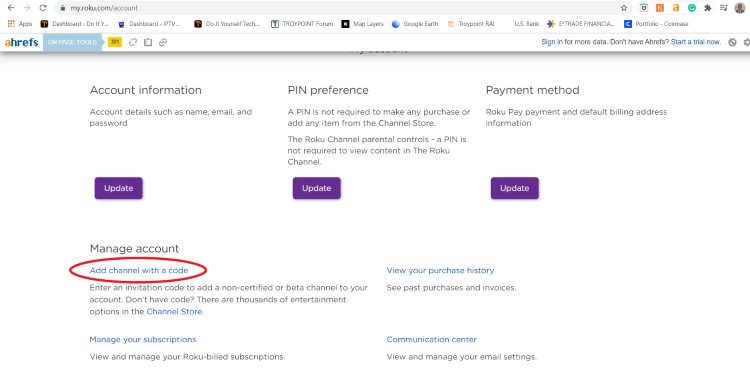
9. Type iptvsmarters and click Add channel
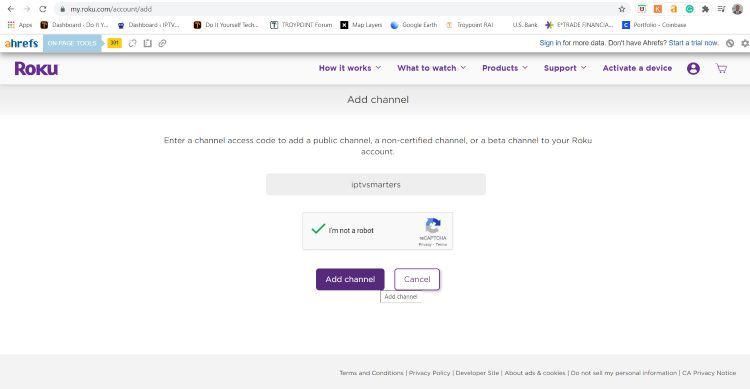
10. Click OK

11. Click Yes, add channel
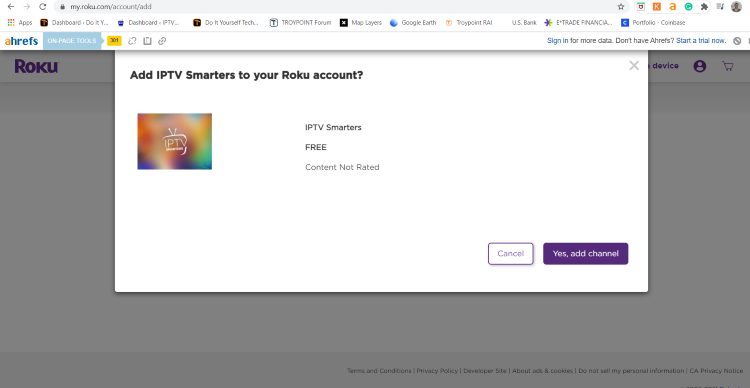
12. Next, we must install IPTV Smarters file onto our computer for upload.
On your browser type, troypoint.com/rokuiptv and the file will install
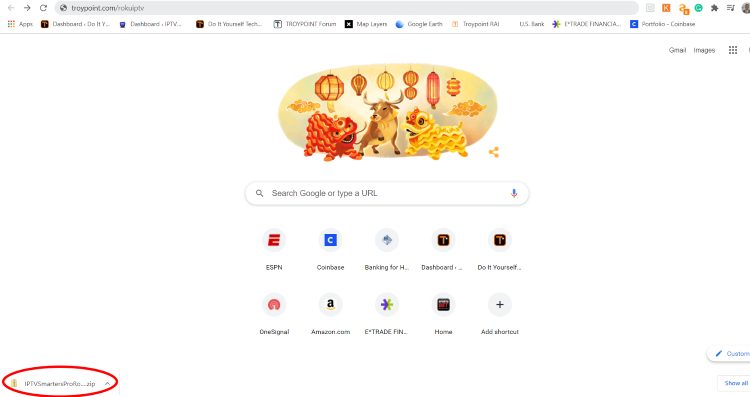
13. We will now go to the IP URL from above on our browser and Sign In with username: rokudev and password we created earlier
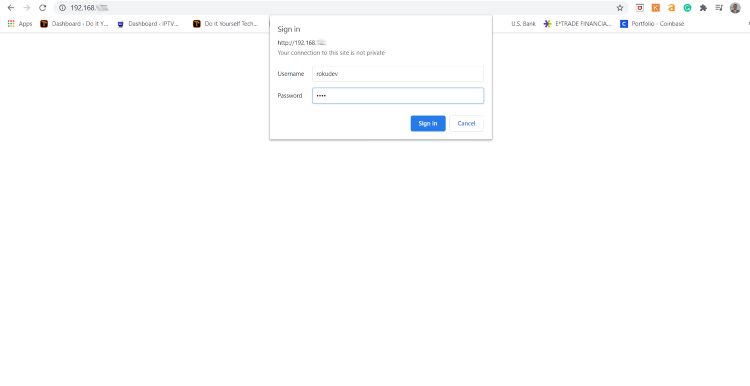
14. Click Upload
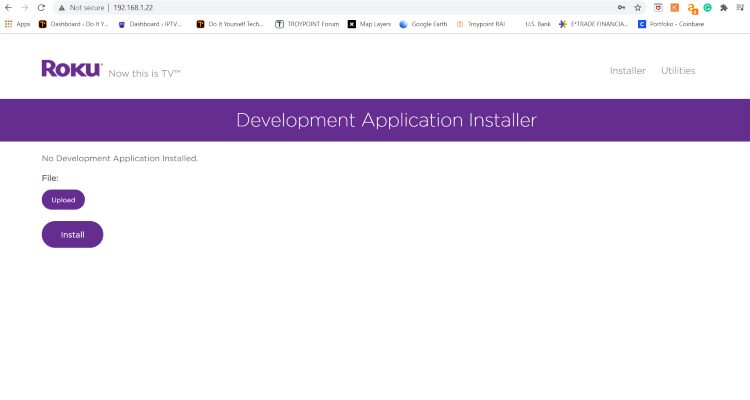
15. Choose the previously downloaded IPTV Smarters file
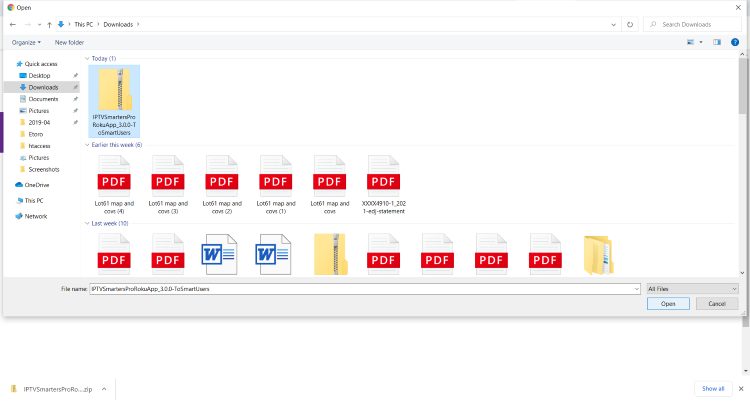
16. Click Install
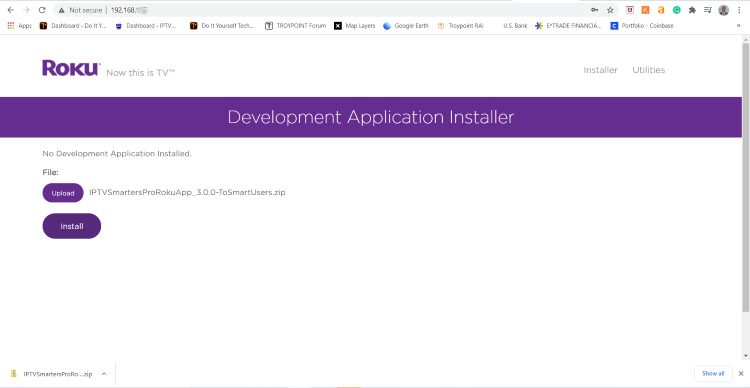
17. You will then encounter Application Installed Screen
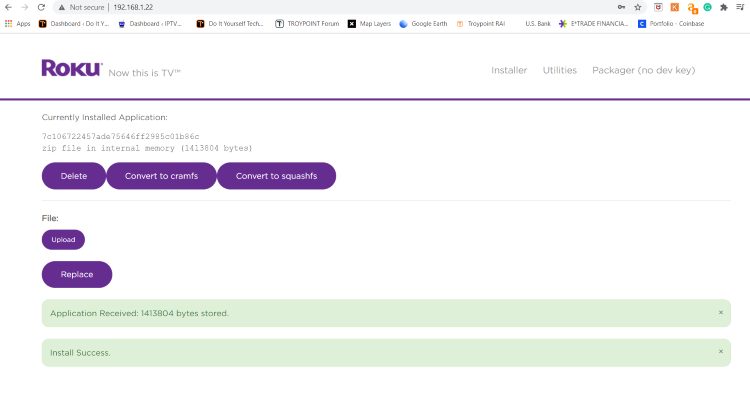
18. Return to your Roku Device where the application will automatically launch

19. Enter your IPTV login credentials and click Login. Enjoy!

That’s it! You can now enjoy IPTV on Roku with IPTV Smarters. Enjoy!
Ready to cut the cord? Start streaming today!
Online Support
💡 Questions? Contact us anytime!
Email us : [email protected]


