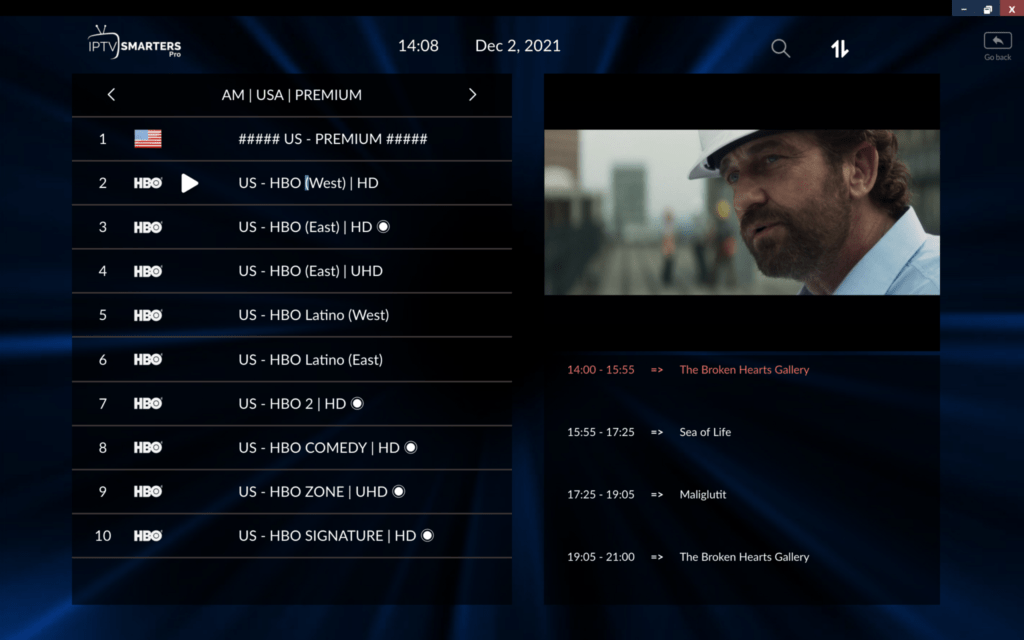How to Install and Configure Smarters iPTV Pro
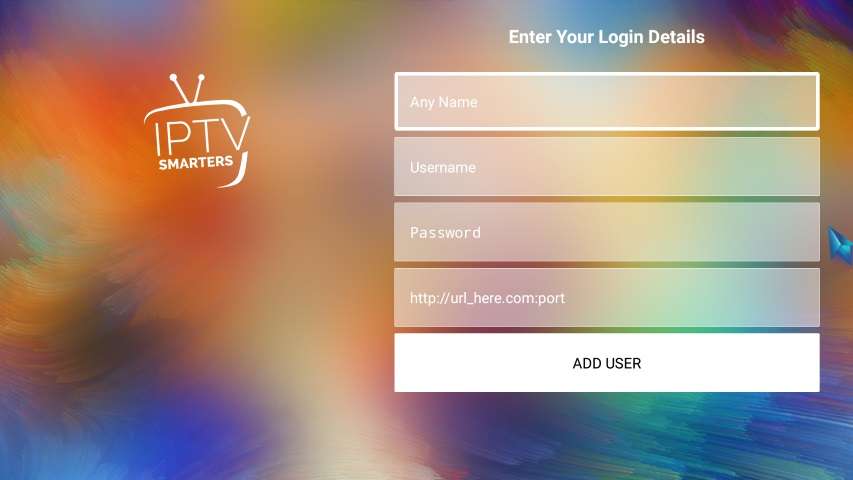
IPTV Smarters Pro application is one of the best iptv applications, this article explains how to install and configure iPTV Smarters Pro, and how to configure your IPTV android box subscription codes on iptv smarters, you will find more details about the iptv smarters pro application (or player for Samsung and LG smart tvs) below:
How to install and configure the IPTV subscription on IPTV SMARTERS PRO?
- Go to the Play Store (Android) or App Store (iOS, iPhone, iPad, Apple TV)
- Start the search by typing IPTV SMARTERS PRO you will be on the application installation screen, click on install.
- At the end of its installation, launch the IPTV SMARTERS application by clicking on Open.
- Wait for the IPTV SMARTERS application to open.
- Click + or Add User to configure IPTV SMARTERS PRO.
- Choose between Playlist (m3u link) or API Xtream-codes.
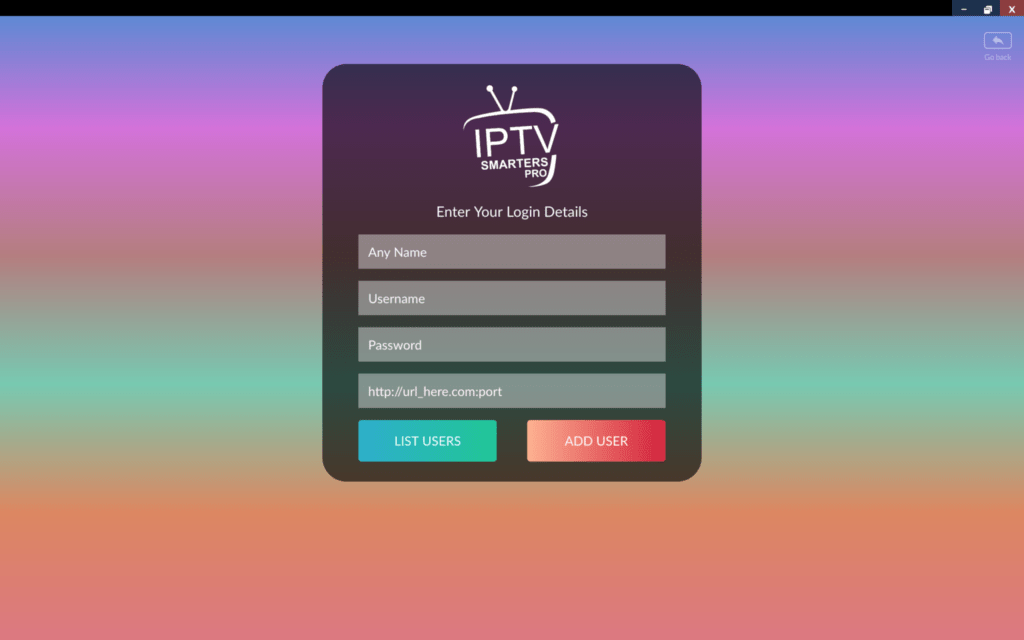
- Enter the m3u link of your IPTV subscription if you have chosen Playlist.
- Enter the identifiers of your IPTV SMARTERS PRO subscription if you have chosen the Xtream-code API: Name, User, Password and Server URL. (An email will be sent when purchasing a subscription)
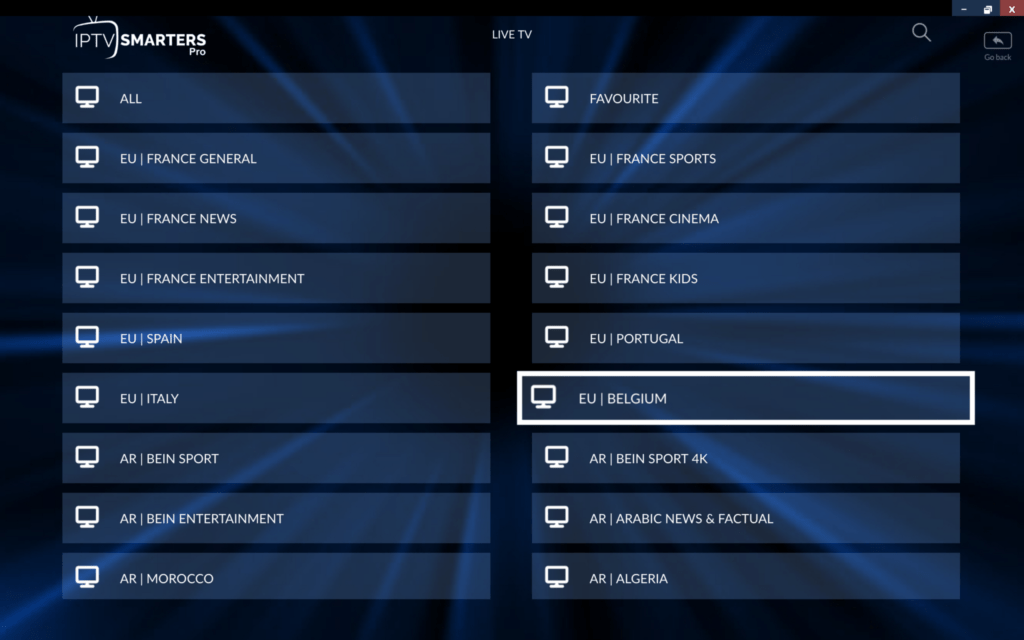
You can request your Free Test for 24 hours includes all the channels provided on our IPTV subscription in order to test the application and the quality of our services.