How to Install and Configure Smart iPTV on Firestick
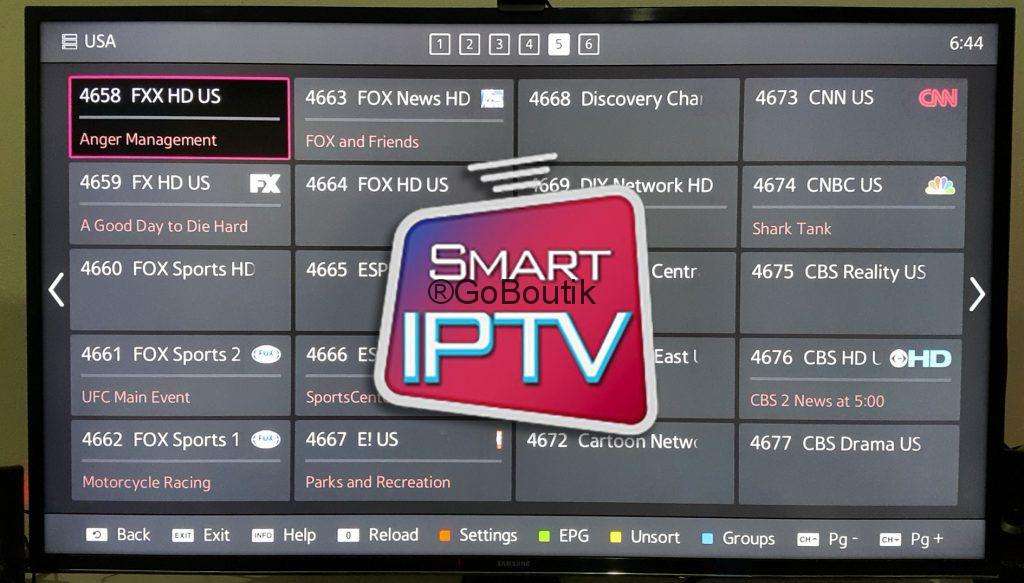
This is a step by step guide on how to install Smart IPTV on FireStick, Fire TV and Fire TV Cube. Smart IPTV is available on FireStick devices which allows you to access your IPTV subscription from multiple IPTV providers. order your free test or take advantage of our IPTV promotion
How to Install Smart IPTV on FireStick?
- Open Firestick Home:
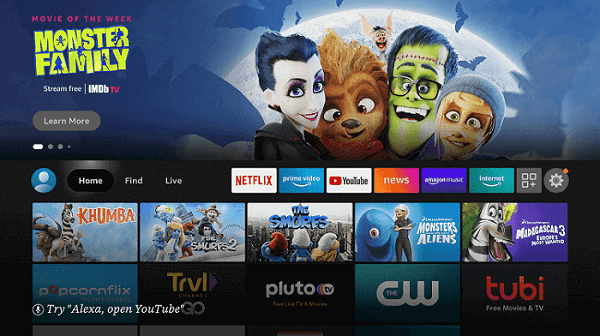
2. Click on the Settings icon:
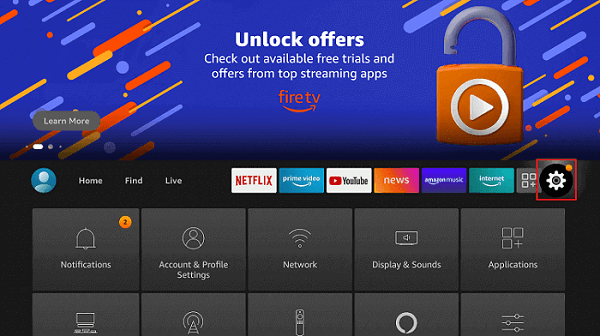
3. Select My Fire TV:
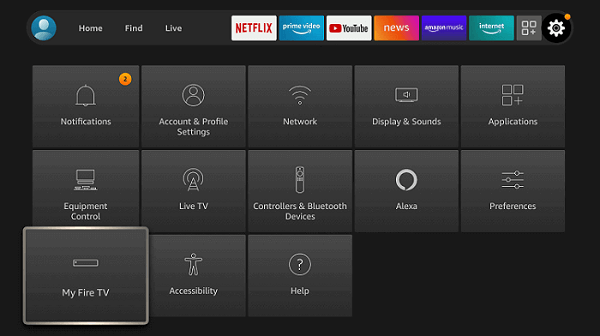
4. Choose Developer Options:
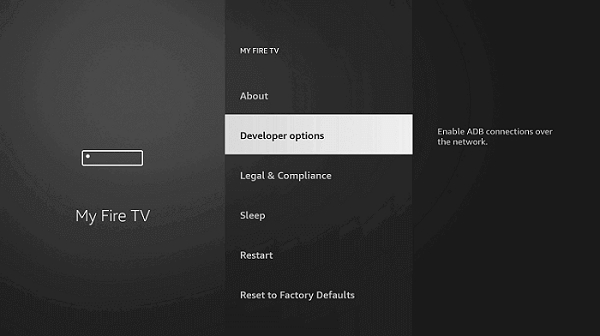
5. Click Apps from Unknown Sources:
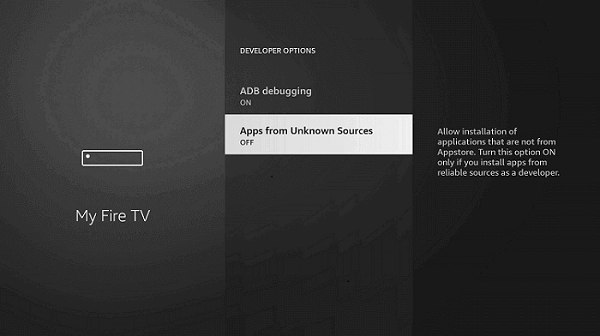
6. Click Activate:
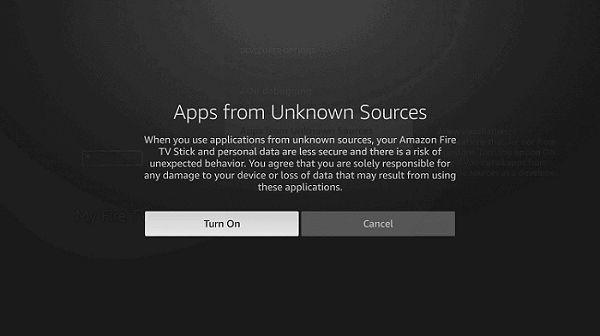
7. Return to the home page and select the Search menu:
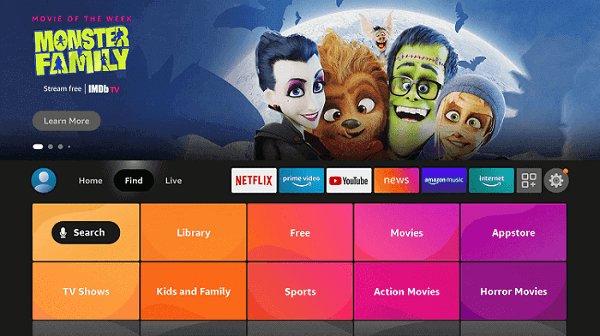
8. Click the Search option:
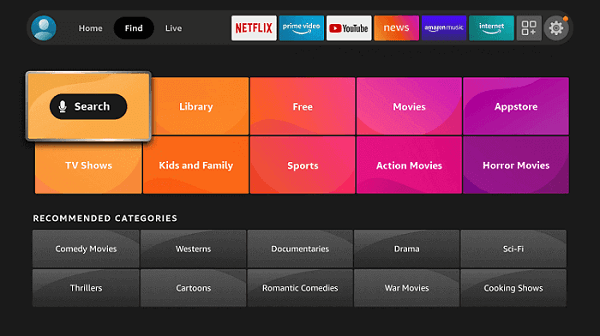
9. Type “Downloader” and select it from the list:
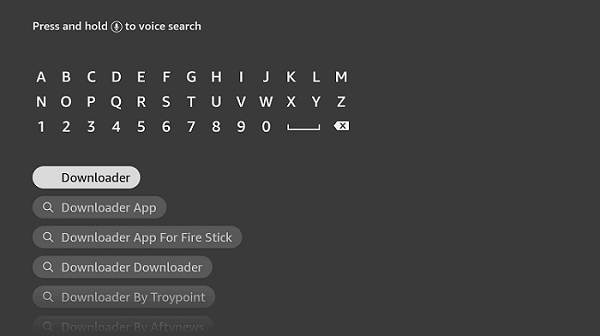
10. select the “Downloader” icon:
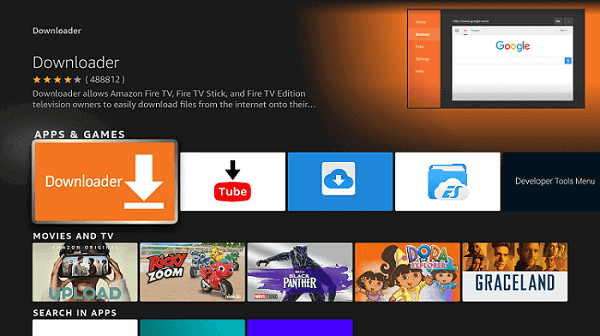
11. Click “Download” and wait for the application to install:
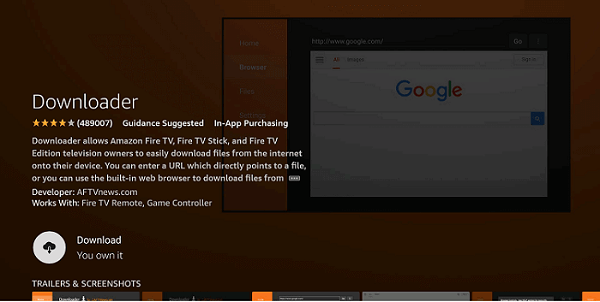
12. Wait for the download to complete:
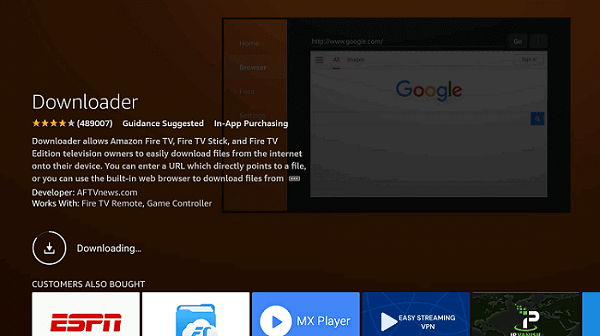
13. Click Open to run the Downloader application:
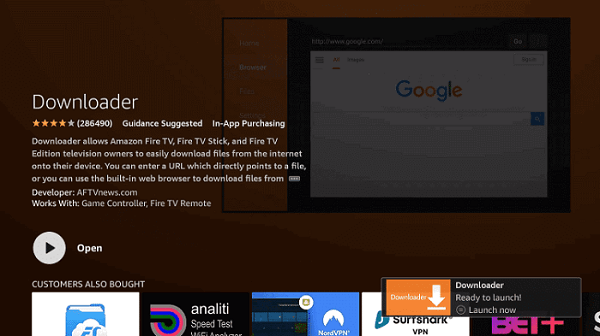
14. Once the “Downloader” is open, click on Allow:
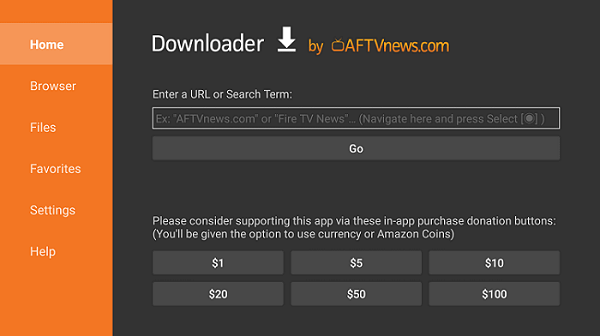
15: A prompt will appear, click OK:
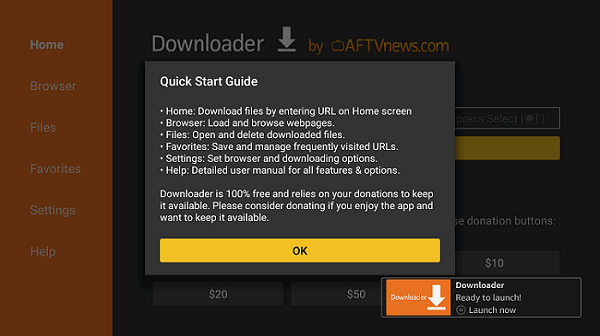
16. By default, the Home tab would be opened with a text box displayed on the right side:
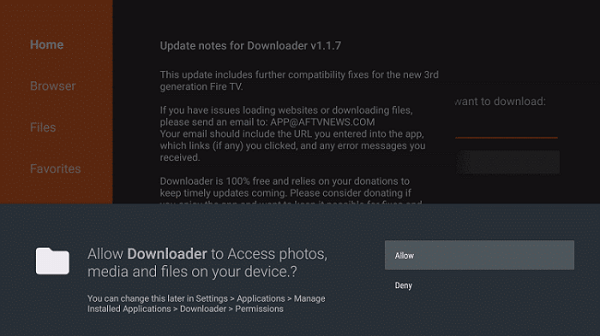
17. In its home menu, insert this URL bit.ly/smart-firetv and click Go
Note: The referenced link is the official URL of this app/website. FIRESTICKHACKS does not own, operate or resell any application, streaming site or service and has no affiliation with their developers.
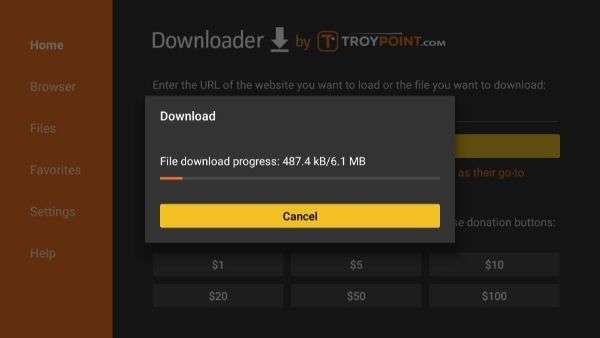
18. Wait for the Smart IPTV application to be downloaded:
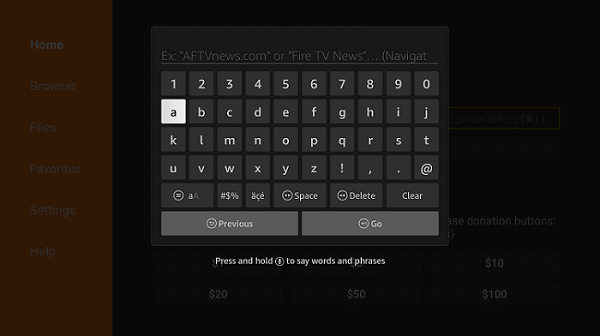
19. The downloader app will run Smart IPTV. Click on “Install”:
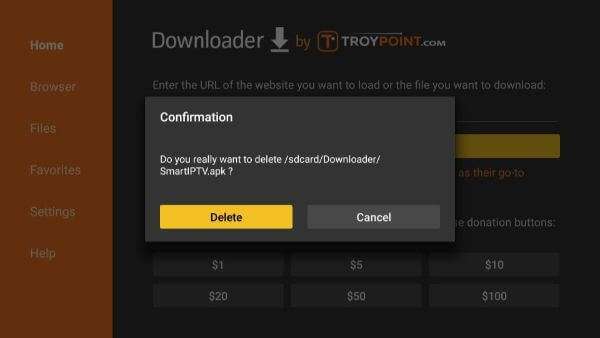
20. Once installed, click “Done”:
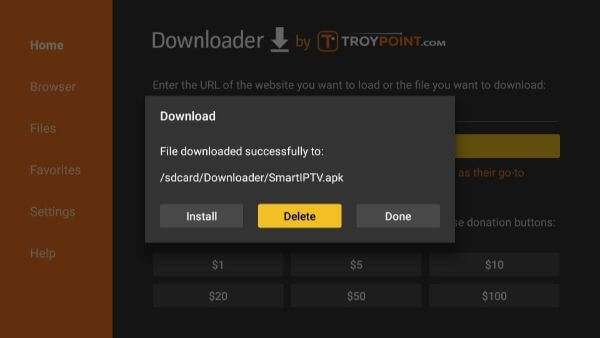
21. Now tap “Delete”:
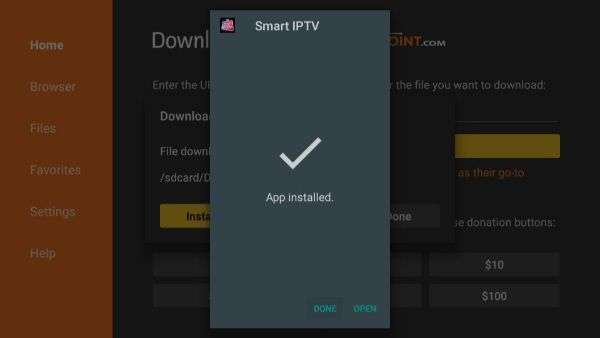
22. The “delete” message will appear again. So press Delete again:
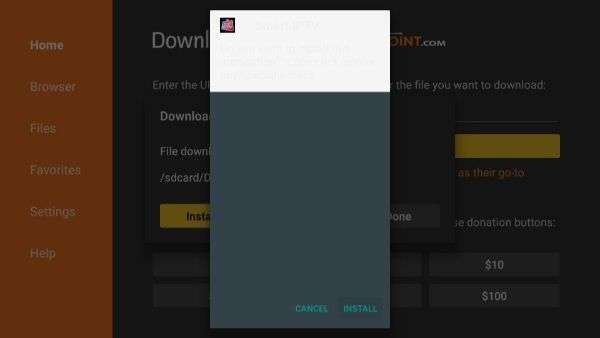
You have finally installed the Smart IPTV app on FireStick.
How to Access and Use Smart IPTV on FireStick
Here are the steps to access and use Smart IPTV on FireStick:
1. Press the Home button on your FireStick remote and select Apps

2 . Select the Smart IPTV app from the list:

3 . Open the app and you see this screen the first time you open Smart IPTV (note the Mac address):
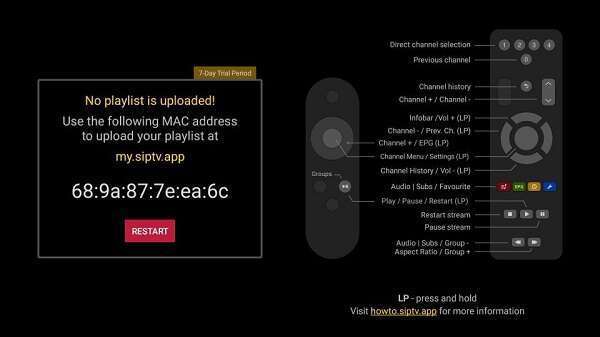
4. Now open a browser on your computer and visit https://siptv.app/activation/ to activate Smart IPTV and enter your Mac address:
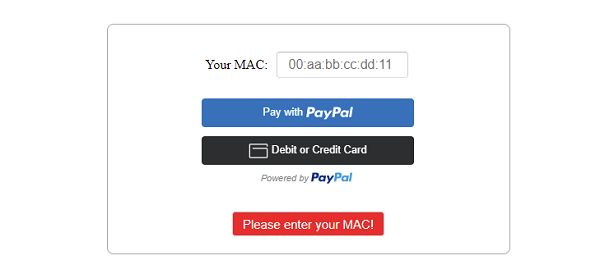
5. You must now enter your payment information. Smart IPTV costs 5.49 EUR or $6.67 (as of December 1, 2020). It also offers a 7-day free trial.
6. Enter the Mac address, use the following options to upload your playlist. File (from your local device), URL (M3U or TXT file), EPG (EPG URL provided by your IPTV service provider)

Smart Alternatives to IPTV Apps
If for some reason the Smart IPTV app is not working on your FireStoick, you can get other IPTV services that will help bring you tons of live TV channels:
- IPTV Smarters PRO
This was your guide on how to install Smart IPTV on FireStick and other Amazon devices.
