How do I install the IPTV subscription on MyTvOnline for Formuler Z boxes?
In this tutorial, you’ll learn how to install and configure iptv subscription on Formuler Z boxes using the MyTvOnline or MyTvOnline2 application, which supports Stalker Portal technology.
The FormulerZ Boxes have both Mac and ID, you can find the MAC address in the catalog of device or in the back of box.
It is number like this MAC: 00:1E:B8:XX:XX:XX , to change it to box ID you need to replace 6 first digit and make it like this ID: 00:1A:79:XX:XX:XX .
How to bring IPTV channels to your FormulerZ
This tutorial can be used for all model of formuler boxes includes: FormulerZ1 & Formuler Z8+.
Step 1: Start by downloading MyTVOnline app form the Google Play store and then open MYTV Online

Step 2: Now click on “Edit Service” and then click “Edit”.
Note: Be sure you register with your right ID Address (Do not use the MAC address).
Please note, this mac address must be given to us.
Add the ID as MAG and use MAG portal.
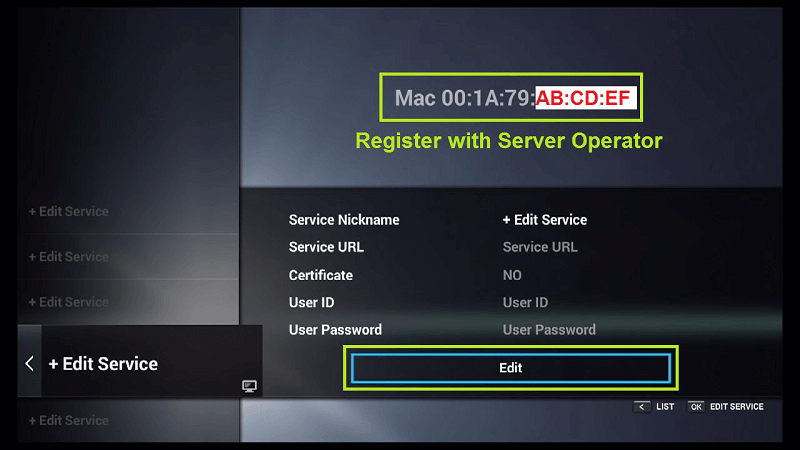
Step 3: Enter “Service Nickname” (Example: IPTVCORE4k) and click “OK”.
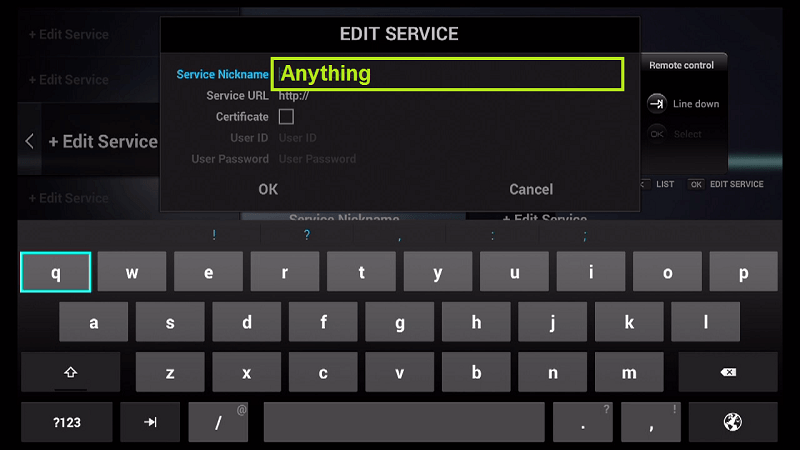
Step 4: Enter iptv server URL / Portal URL: “You will get it via email” and click “OK”. You will also receive a portal URL sent by email after you purchase a subscription.
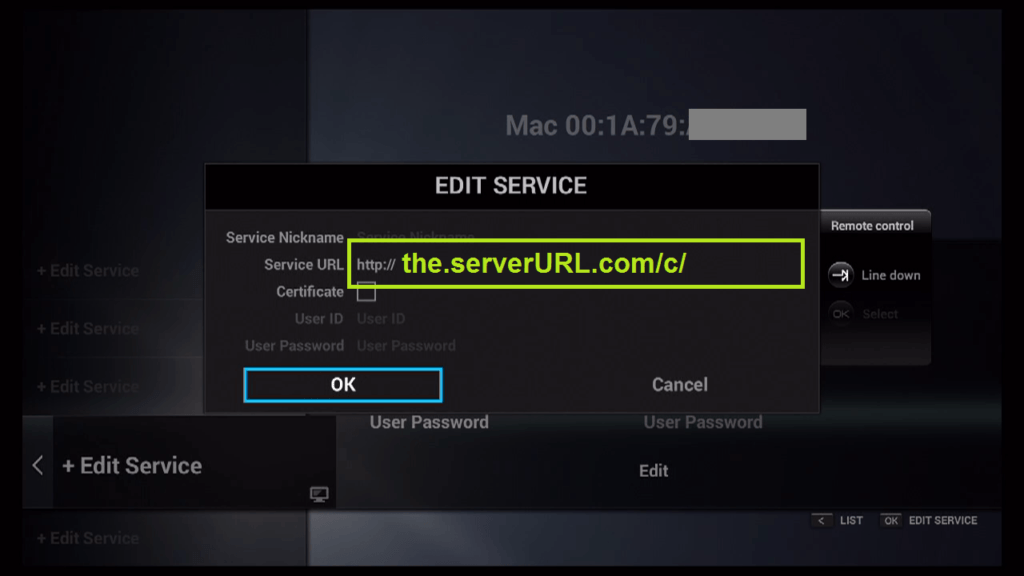
Step 5: Enter Username and Password is NOT necessary.
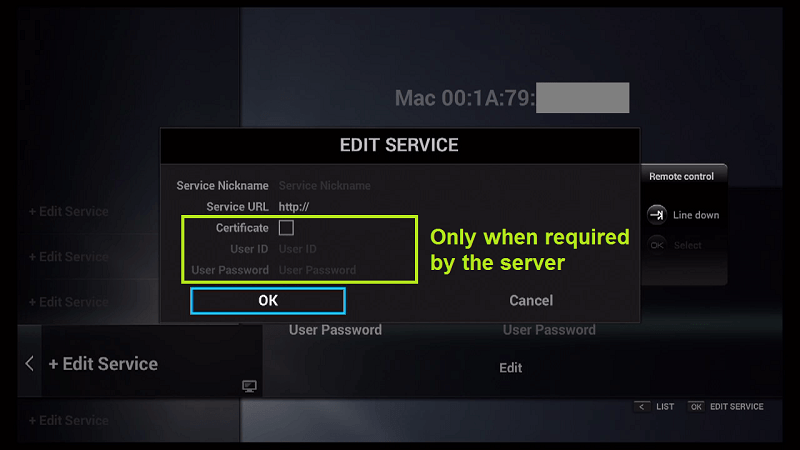
Step 6: Click on “OK” and proceed to the next step. Please note, this might take a little time to load.
Step 7: After data loads Successful Connection! You receive all channels associated with your account.
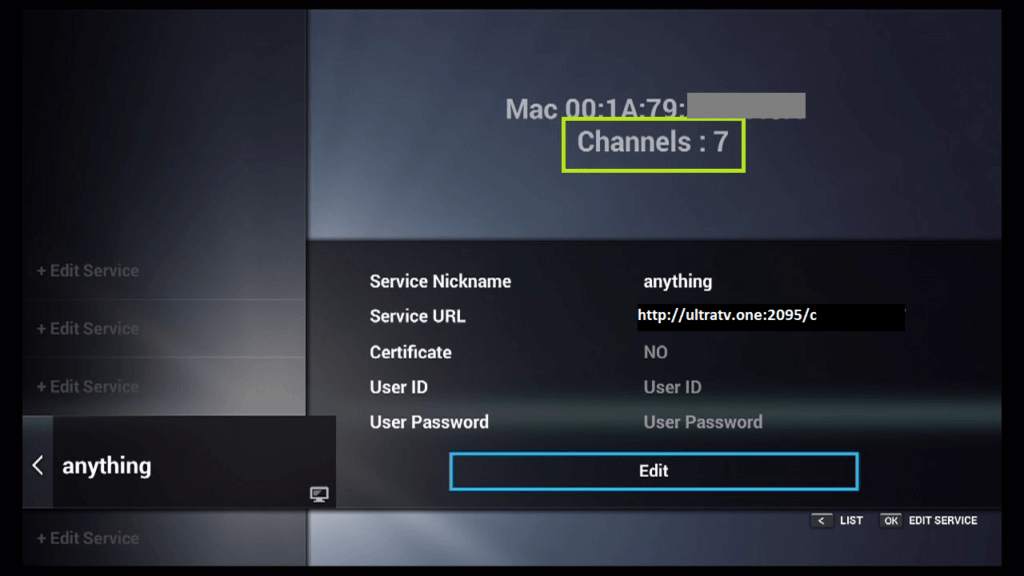
Now Everything is ready and you can start watching Live TV.
